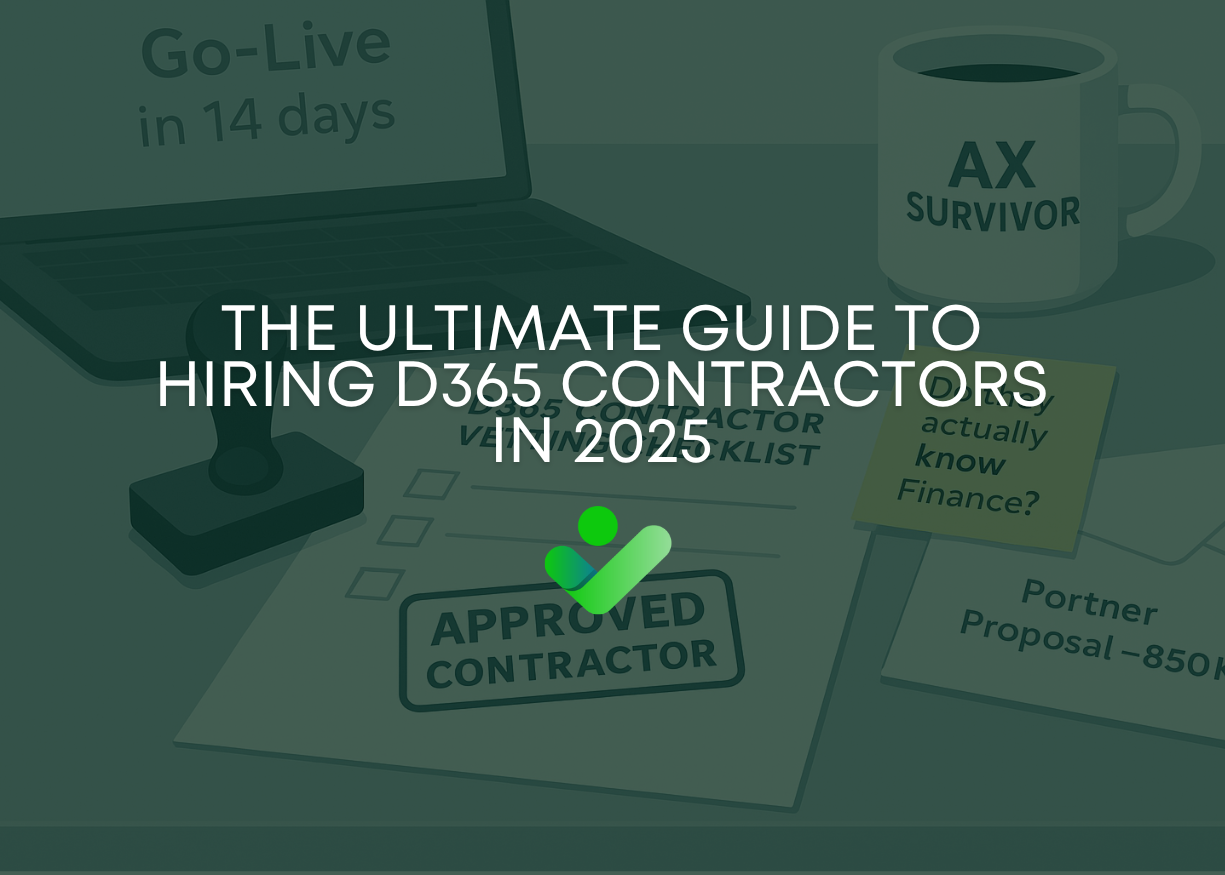How to find, vet, and deploy elite D365 freelancer talent: without getting burned.
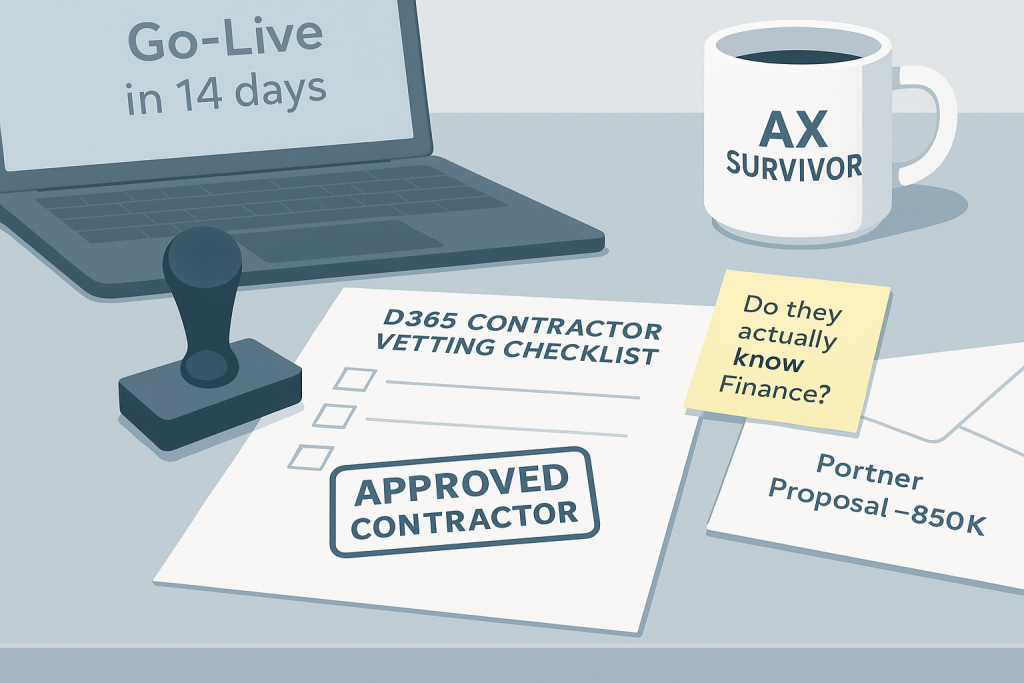
Let’s start with the obvious: vetted Dynamics 365 talent is harder than ever to find.
Between partner churn, AI-generated resumes, and freelancers who never live up to interview-expectations, it’s no wonder so many ERP project leaders are fed up.
And yet…
✅ The right contractor can save your project
✅ Fill a critical skill gap in days or weeks (not months)
✅ And save you hundreds of thousands in partner markup
So if you’re considering hiring a D365 contractor (or just want to avoid your last hiring mistake) this is your complete guide to doing it right.
🔍 What Is a D365 Contractor?
A D365 contractor is an independent consultant or freelancer hired on a temporary basis to work on Microsoft Dynamics 365 projects. Most specialize in specific areas like:
- Finance & Project Accounting
- Supply Chain & Warehouse Management (WMS)
- Manufacturing
- Data Migration & Integrations
- Development (X++, Power Platform, Azure)
Unlike full-time hires or partners, contractors are flexible, fast to onboard, and bring deep experience in specific modules or industries.
💼 When Should You Hire a D365 Contractor?
Hiring a contractor is smart when:
| Scenario | Contractor Win |
|---|---|
| Mid-project stall or deadline pressure | Inject speed and experience |
| Staff turnover or knowledge gaps | Temporary coverage or mentorship |
| Implementation partner falling short | Bring in a fixer or QA layer |
| Need expertise in a niche module (e.g. WMS, Revenue Recognition) | Get a specialist without hiring full-time |
| Budget pressure | Avoid partner markup and pay for output |
If your internal team or partner is stuck in analysis paralysis- or burning hours on rework- a contractor can course-correct fast.
🧠 What to Look for in a Great D365 Contractor
Here’s what separates the pros from the posers:
✅ Proven, relevant experience
“15 years of AX” is great. But have they actually led a D365 F&O upgrade? In your industry?
✅ Strong communication skills
If they can’t explain a config change to your business lead, they’re not the right fit.
✅ References & outcomes
Don’t just ask what they did. Ask what business outcome they delivered.
✅ Comfortable with messy projects
Great contractors know how to work inside chaos- and bring order fast.
🛑 Red Flags to Avoid
💬 “I’m a quick learner” (this is not the time for learning)
🧩 Generic resumes with every module listed
🕵️ No LinkedIn presence, no referrals, no accountability
💸 Bargain-basement rates (you’ll pay double to fix it later)
💸 What Do D365 Contractors Cost in 2025?
Here’s a rough guide for North America (USD):
| Role | Rate Range (Remote) |
|---|---|
| Functional Consultant (Finance, SCM, MFG, Retail) | $120–$175/hr |
| Senior Solution Architect | $150–$200/hr |
| Developer (X++, Power Platform) | $100–$160/hr |
| Data Migration / Integration | $120–$180/hr |
| Project Manager | $150–$200/hr |
Tip: Higher isn’t always better- but overly cheap begs questions…
🔎 Where to Find the Best D365 Contractors
Here are your options- and the pros/cons of each:
❔ LinkedIn or Job Boards
Expect: Dozens of low-quality OR AI-generated applications
✅ Cheap to post adverts
❌ Time-consuming to sift thru applicants
❔ Traditional Recruiters
Expect: Slow turnaround, hit or miss vetting
✅ Recruiters can find gems, saves you time
❌ Mixed technical screening
✅ The only Vetted community for D365 Contractors: D365contractors.com
Expect: Pre-vetted, senior independent consultants with deep D365 + industry experience
✅ Fast, focused matches of real people
✅ Transparent, flexible pricing
❌ More expensive than hiring directly
📦 Ready-to-Hire Checklist
Before you onboard a D365 contractor:
- Define clear role scope and outcomes
- Set expectations for documentation and knowledge transfer
- Ensure they’ll integrate with your internal or partner team
- Confirm rate, hours/week, and timeline
- Request at least one relevant reference
Need a more detailed checklist to vet D365 contractors yourself?
📣 Final Thoughts
Hiring a D365 contractor shouldn’t feel like rolling the dice.
With the right person, you get speed, expertise, and outcomes– without the overhead of a partner or the long ramp of a full-time hire.
And if you’re tired of resumes that don’t match reality?
👉 We’ll introduce you to contractors we’d trust with our own ERP.
No fluff. No junior fillers. Just pros who’ve done it before.
🔗 Let’s Talk
Need help picking the right contractor for your project?
Book a quick call or contact us: [email protected].